In FAST Integrated SharePoint 2010 farm, many time it happens that crawls are not progressing or in crawling status for a long time. If everything is fine on SP\FAST server, we usually confirm if FAST certificate is expired or not under MMC Console>> Certificates\Local computer\Personal\Certificates: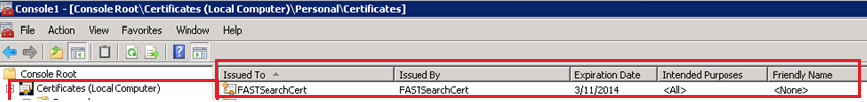
1. Login to FAST Search servers and stop
all service FastSearch 2010 , Disable this services on service windows server .
2. Open Microsoft FAST Search Server 2010 for SharePoint and run as administrator.
3. Browse to installer\scripts , under FASTSearch directory
4.
Type Command
.\ReplaceDefaultCertificate.ps1
-generateNewCertificate $true
5.
Enter password for the certificate. Example > *******
6.
Start all Services FastSearch 2010 in services windows server FASTSearch.
On
SharePoint Server 2010
7. Configure SSL enabled communication between FASTSearch 2010 and SharePoint 2010 by Copying securefastsearchconnector.ps1 script is in the<FASTSearchFolder>, under installer\scripts\ in server FASTsearch.
8.
Copy the certificate file FASTSearchCert.pfx from the FAST Search Server 2010
for SharePoint administration server to the SharePoint Server 2010 server. The
certificate file is in the <FASTSearchFolder>, underdata\data_security\cert\.
9.
Create Folder FASTSearchNew in Drive C and copy file in (8) , (9) into this
folder.
10. Open SharePoint 2010 Shell run as administrator and use SharePoint timer service account:
.\SecureFASTSearchConnector.ps1
–certPath “path of the certificate\certificatename.pfx” –ssaName “name of your
content SSA” –username “domain\username”
11. Enter your password certificate (5).
12. Confirm if Contentdistributor FQDN is successfully validated.
13. Check Certificate in FASTSearch and SharePoint Server it replace and Renew
Self-Signed Certificate.

No comments:
Post a Comment